AI Music Video Technique: Learn To Do a "Hot Cut" Transition
Neural frames introduces 'hot cut' transitions, to fuse music with striking visuals for unparalleled storytelling

Hey there, Neural enthusiasts!
You know, every once in a while, there's that one feature update that feels like it's reshaping the entire foundation of a platform. Well, that moment has arrived for neural frames. And let me tell you, as someone who’s been immersed in this world from the start, I'm beyond excited to pull back the curtain on this one.
A Little Backstory
Audio reactivity was a milestone, wasn't it? That moment when you could make visuals dance to the rhythm was mesmerizing. But there was this one feature, sitting in my backlog, catching dust, and continuously catching my eye. It felt like the missing piece in our jigsaw. After countless hours and feedback from our power users (you all rock, by the way!), I'm thrilled to introduce the next revolution in AI music video creation.
The Feature Unveiled
A New Dimension in Storytelling Before, telling a story meant smoothly morphing from one prompt to the next. Beautiful, yes. But sometimes, we crave sharp transitions, more akin to a film’s cuts. And that's where our new update comes into play.
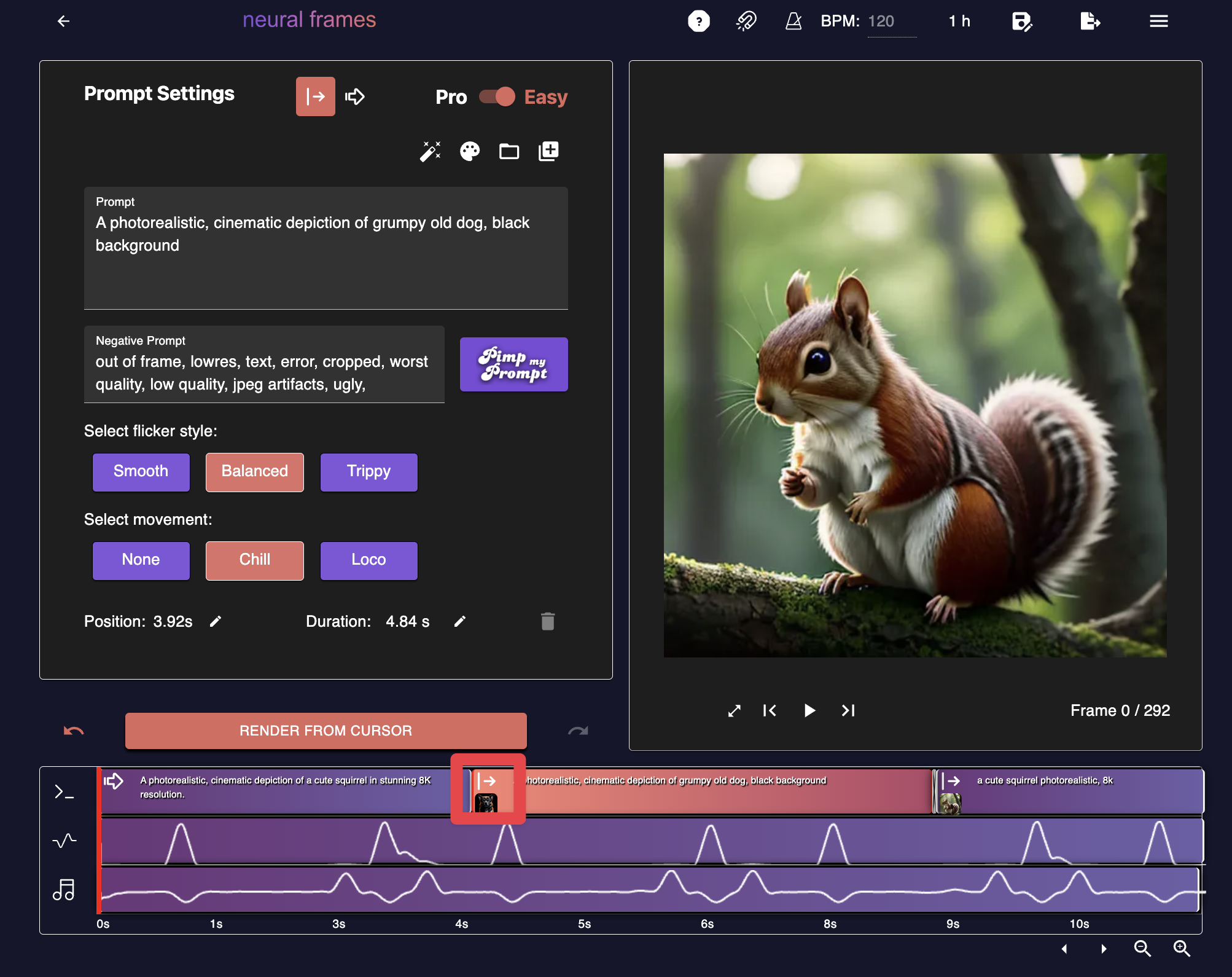
Notice those arrows on top of the boxes in our platform? Those are your golden keys. These allow for "hot cuts" - sharp transitions between scenes, each with its own starting frame. And, there are three ways to select this starting frame:
- Prompt-Based Frames: Just type in your prompt and let neural frames do its magic.
- Upload Your Image: Personalize your story with an image straight from your hard drive.
- Pick a Previously Rendered Frame: This, my friends, is where things get real exciting. Imagine picking frames from previous renders and using them as the starting point for your next story segment!
However, remember those smooth fades between boxes? With the hot cuts, you'd ideally want to avoid too much morphing. Keep your boxes precise, ensuring there's minimal transition between them. It keeps the storytelling sharp and on point. This feature can also be useful for creating Audio visualizers.
The video version of this tutorial.
Add Music, Elevate Emotion
With the video set, how about syncing it to music? Adjust strengths, zoom effects, and more to make sure your AI music video grooves to the beat.
Wrapping Up: The Squirrel Meets The Dog
The final result? An AI-generated music video that seamlessly blends prompts, creating a visual tale I fondly named "The Squirrel and the Dog."
I'm bursting at the seams to see what narratives you craft using this feature. Dive in, experiment, and share your masterpieces. If you post them on social media, don’t forget to tag neural frames. Let's spread the word and show the world the power of AI music video creation!
For those who prefer a visual walkthrough, I’ve put together a how-to video explaining the ins and outs of this feature. Check it out and get started on your own mesmerizing AI music video journey.
Stay creative, and as always, happy rendering!
Warmly, Nicolai